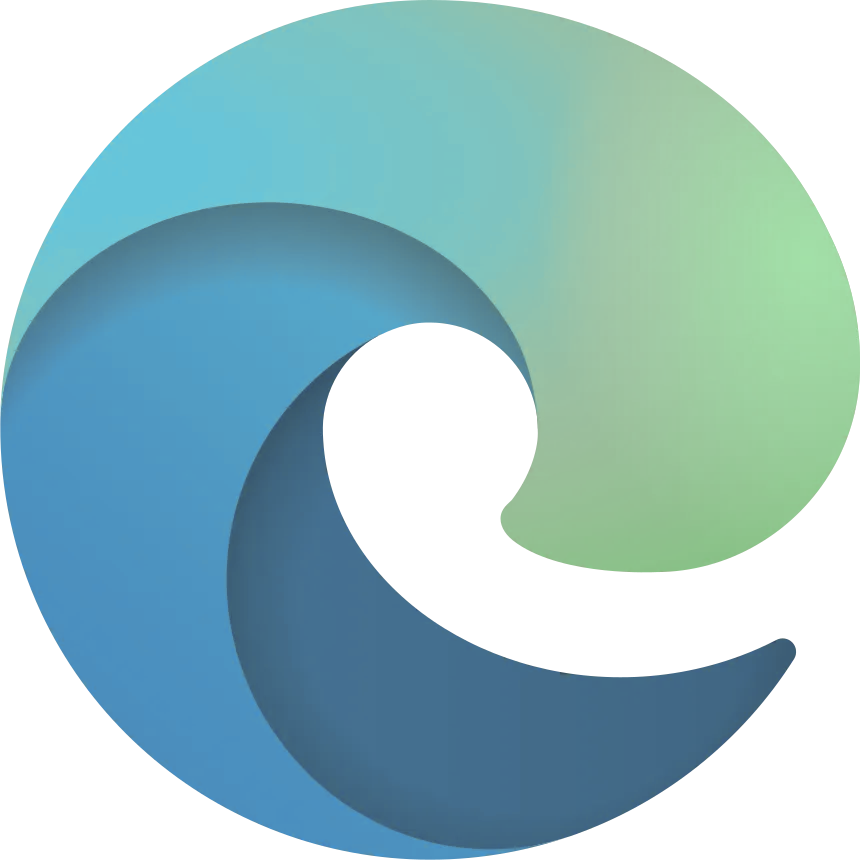BetterReply Browser Extension
Write Better Responses Instantly
The BetterReply browser extension brings our powerful AI response assistant directly to your favorite websites, including email clients, forums, blogs, social media platforms, and more.
Generate professional, contextually relevant responses instantly.
Hi there,
Thanks,
John
Features
Instant Response
Generate contextual responses instantly by right-clicking the text or using our hotkeys
Instructions
Add your specific instructions on how you want our AI to respond
Privacy-Focused
Content is processed securely & never stored permanently
Customizable
Adjust settings to fit your personal communication style & preferences
Keyboard Shortcuts
Quick access with Alt+X hotkey to select text & generate responses faster
Compliance Mode
Automatically redacts sensitive information like email addresses, phone numbers, & personal details
Multiple Languages
Supports several languages with real-time translation for your text in any context
Cost-Effective
Lower price than other options like Grammarly, while providing higher monthly usage & leveraging more advanced AI models
Frequently Asked Questions
Is my data secure when using BetterReply?
Yes, BetterReply prioritizes your privacy. Text is processed securely and never stored permanently. Enabling Compliance Mode adds an extra layer of protection by automatically redacting sensitive information at a local level.
Which email clients are supported?
BetterReply is compatible with major web-based email clients including Gmail, Outlook, Yahoo Mail, and most other webmail services. The extension works with any web page.
Can I customize the extension hotkey?
Currently, the hotkey is fixed to Alt+X. We're working on adding customizable keyboard shortcuts in a future update.
How do I update the extension?
You can download the latest version directly from the Chrome Web Store or the Microsoft Edge Add-ons site.
Where can I get help if I'm having problems?
For technical assistance, visit our documentation page or contact support through your administrator.